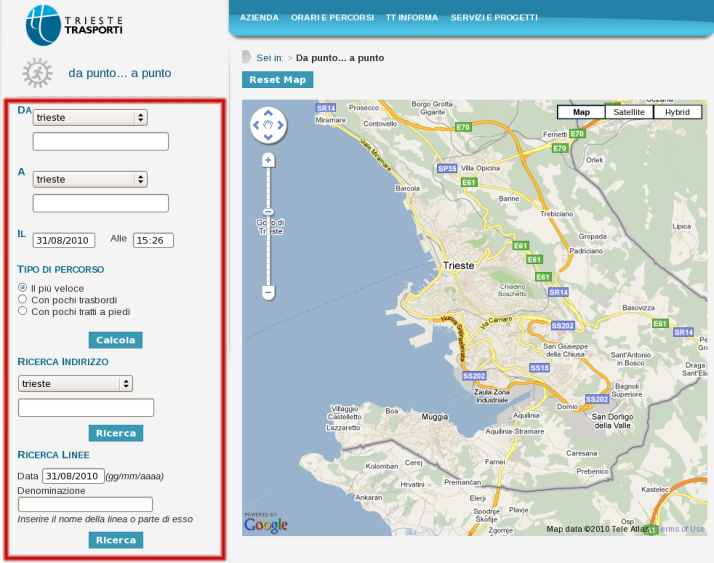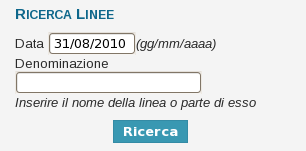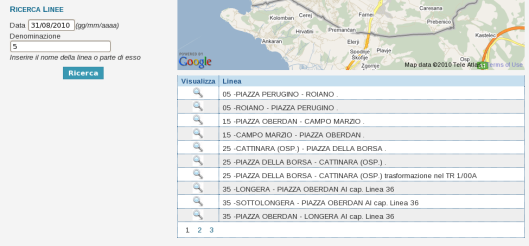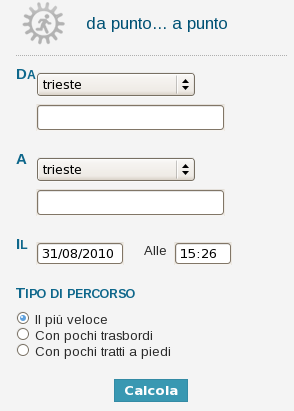Difference between revisions of "Trieste Trasporti utility handbook"
(→Show bus routes) |
(→Compute directions) |
||
| Line 23: | Line 23: | ||
==Compute directions== | ==Compute directions== | ||
| + | If you want the utility to show you which buses you have to take to go from a point A to a point B you have to use this form. In the first rectangle you're asked to write in the arrival address (obviously the civic number should be inserted in the small input box) while in the second rectangle you should enter the arrival address. The third rectangle allow you to select another hour and/or another day in order to use only bus that will actually be available when you are going to start your trip. You can also ask the utility to compute: | ||
| + | *The fastest route (''il più veloce'') | ||
| + | *The route with as few bus changes as possible (''con pochi trasbordi'') | ||
| + | *The route with as less walking as possible (''con pochi tratti a piedi'') | ||
[[File:Ttpercorso.png|center]] | [[File:Ttpercorso.png|center]] | ||
Revision as of 00:09, 30 August 2009
This page should help you to use the Trieste Trasporti utility available in this web page. The utility has two main functions:
- Showing bus routes active in a given day at a given hour
- Allowing you to compute directions (using only bus lines available in the day and at the hour chosen by the user)
When you open the utility home page you'll be presented with the main menu shown here in the red rectangle.
The relevant options are:
- Calcolo percorso (i.e. compute directions)
- Linee (i.e. bus routes)
Show bus routes
If you ask the utility to show bus routes (and bus stops) you'll be prompted for the bus route name (you can insert either the number of the bus route or one of the end line stop name for the relevant bus route (nome linea). You can also input a date (giorno -> day, mese-> month, anno-> year) that, without any input, is defaulted to the current date.
If the system found more than one line that satisfy your search criteria it will ask you to pick the correct bus route from the list of the matching results. Note that the utility consider a bus route to be one way only.
Compute directions
If you want the utility to show you which buses you have to take to go from a point A to a point B you have to use this form. In the first rectangle you're asked to write in the arrival address (obviously the civic number should be inserted in the small input box) while in the second rectangle you should enter the arrival address. The third rectangle allow you to select another hour and/or another day in order to use only bus that will actually be available when you are going to start your trip. You can also ask the utility to compute:
- The fastest route (il più veloce)
- The route with as few bus changes as possible (con pochi trasbordi)
- The route with as less walking as possible (con pochi tratti a piedi)